Flights from Air New Zealands GrabASeat can be a real bargin, but constantly checking their page (or setting it as your home page) isn't really practical.
The RSS feed helps with this, but I've found the signal to noise ratio to be really distracting. Flights to cities of interest usually get lost among all the other deals.
I found Yahoo Pipes to be a really useful for getting just the flights that interest me.
Basic Steps:
- Sign up for a Yahoo account.
- Browse to http://pipes.yahoo.com/pipes/ and click "Create A Pipe"
- Add a Fetch Feed from Sources to the working area.
- Set the Feed URL to http://flightbookings.airnewzealand.co.nz/vgrabview/en_NZ/getRss.do
- Add a Filter from Operators.
- Set the filter to Permit items that match any of the following:
- Set the rule to item.title Contains Wellington
- Connect the Feed Fetch to the top of the filter and the output of the filter to the Pipe Output.
You should end up with something like:
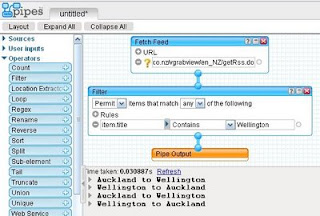
Save the pipe, giving it a name, and then use the Run Pipe link at the top middle of the page. Now all that is left is to grab the output of your pipe. E.g GrabASeat Wellington Only RSS.
Another option is to search for an existing published pipe that matches your requirements. See http://pipes.yahoo.com/pipes/search?q=Grab+a+seat. For example, the Air NewZealand - Grab a Seat pipe uses the XML feed to get the price information and dates while filtering out the sold and coming soon listings.
Update 13 July 2009 - Since GrabASeat is now on twitter you can get a RSS feed with prices Grab A Seat RSS with prices