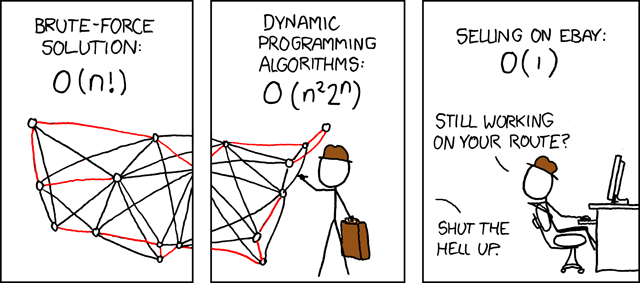Here are some of my current picks for Dreamforce 2016 sessions. They are mostly development or architecture focused. I'll be refining the list as more information becomes available. As with previous years, it's likely that I won't actually get to all of these and will need to prioritize activities that can only happen at Dreamforce vs. things that are being recorded.
If you haven't already registered for Dreamforce you can use the Developer Discount code D15DEV999F
Artifacts
Hunting the elusive #Salesforce #Winter17 (v38.0) deployment artifacts.#ObtainerOfRareAntiquities pic.twitter.com/icn4VKt4EZ
— Daniel Ballinger (@FishOfPrey) August 12, 2016
Something is coming in the packaging/change set/metadata deployment area. The first session in this list is definitely worth a visit. Here's hoping for some sort of source control integrated deployments.
- Meet the Next Generation of Packaging
- Packaging APIs and Command Line Interface
- Packaging Enhancements and Feature Enablement
Mocking and Testing
The Winter '17 Release notes include the section - Build a Mocking Framework with the Apex Stub API (Pilot). I'm lead to believe that the first of the talks below will have some more details on using the System.StubProvider interface and System.Test.createStub() method. If only because Aaron Slettehaugh from Salesforce is also presenting with Jesse Altman.
- Fast Simple Unit Tests with ApexMocks
- ApexUnit: Open Source Test Framework for Apex
- Continuous Integration with Salesforce
- Accelerate Your Teams Delivery Velocity using Continuous Integration
- Writing True Unit Tests Using Dependency Injection and Mocking
Meet The *'s
The Meet the Developers session on the last day of the conference is always an interesting one and might not be recorded. This year I see two other additional variations.
- Meet the Developers
- Meet the Developers - App Cloud Edition
- Meet the Salesforce Developer Experience Team
- True to the Core - Not strictly a Meet the * session, but close enough.
Keynotes
- Developer Keynote - Thursday Oct 6th 11-12pm
- Main Dreamforce Keynote - Wednesday Oct 5th 1-3pm
- Mark & Exec Q&A - Friday Oct 7th 2-3pm
- Something on the new Einstein AI product? Salesforce Einstein Keynote: AI for Everyone
Lightning
It goes without saying that everything will be either Lightning or Trailhead based this year. Probably both.
- Advanced Designs for Reusable Lightning Components
- Building Components for Lightning App Builder - Best Practices
- A New Tool for Building Lightning Components
Custom Metadata
- Build Sophisticated App Configurations with Custom Metadata
- Don't Just Use App Cloud's Platform Features; Build Your Own!
IoT
- Integrating and Controlling Drones with Salesforce Sounds a bit like my Rotorforce project. Should be interesting.
- Visualize Raspberry Pi Sensor and Product Data with Analytics Cloud
- 3D Printing: The Future is Now
- CityDrones: Building an Innovative Urban Airspace
Platform Events
Use platform events to deliver secure and scalable custom notifications within Salesforce or from external sources. Define fields to customize your platform event. Your custom platform event determines the event data that the Force.com Platform can produce or consume.
Miscellaneous
- Peek under the hood of the new Apex Compiler
- The Dark Art Of CPU Benchmarking
- Apex Promises: Asynchronous, Fault Tolerant Processes Using Queueable Apex
- Beginners-Guide to Platform Cache for ISVs
- Using Salesforce with Microsoft Cognitive Services - Computer Vision API
- Something on the Event Monitoring API? Salesforce Shield: Peace of Mind Through Event Monitoring & Field Audit Trail
General Tips
Hopefully you've been an adult for long enough by now to know if you're going to do a lot of walking you probably need to wear something comfortable on your feet. Seems like an odd thing to have to remind people about. Then again, all my shoes are comfortable. Why are people buying shoes that aren't comfortable?
Don’t bring your laptop.In previous years other channels were promoting travelling light with just a cellphone and maybe a tablet. I say bring a small laptop to the developer zone in Moscone West. Seen something cool in a session and want to try it out straight away? A laptop gives you full access to Salesforce and your favorite developer tools. I've never tried to code Apex on my phone or tablet, but I'm pretty sure it would be a frustratingly slow experience. With Trailhead being such a big part of the developer zone this year, it could be useful to knock out a few modules on the go. There are also the development "Mini Hacks" to be completed. Easier to have your own machine on hand than have to wait for a community machine of unknown configuration.- Following on from that, create a blank dev org. Maybe a prerelease org. This gives you a blank canvas to experiment from.
- Bring a power bank type device to charge your cellphone so you can avoid being tied to a powerpoint. You can probably pick several of these up from vendors as giveaways if need be.
- Talk to the person next to you, find out what they do for a living with Salesforce. Find out what sessions they liked so far and what they intend to attend.
- If you get a good photo of a presenter during a session, share it with them. The session audio and slides are often recorded, but there may be no other visual proof that they presented at Dreamforce.
- Be mindful of who you let scan your badge. By all means, if you want to hear from them again scan away. Otherwise, is it worth giving your contact details to a vendor for some shiny trinkets to take home to the kids?
- A developer can mostly stay within the Moscone West building and find plenty of suitable sessions and vendors to visit. It will be full of technical sessions and activities. That's not to say the an excursion out to Moscone North for the main expo isn't worth it. (Expo map)
- Be adaptable with your scheduling. The majority of the sessions are recorded. It's sad for the presenters who have put so much effort into creating their sessions, but focus on things that you can't catch up on later in the recordings.
- Stop by the Admin Zone. In previous years they have offered professional headshots (Headshot studio?). Do this early in the conference before lack of sleep starts to catch up with you.
- Get your twitter handle and avatar on your badge. I spend all year interacting with people via twitter, then struggle to identify them in real life if they don't resemble their abstract avatar.
- Fleet Week San Francisco is on October 3-10. If you like planes the airshow was worth a detour or an extended stay if you can.
- Track Dreamforce Shuttle Locations in Real-Time: http://www.dreamforcebuses.com/
- The Salesforce Events App: iPhone and Android
- Dreamforce BART promotion for round trip from SFO to downtown SF.
A Clipper card for Muni, BART, & CalTrain to get around! FYI, 511.org brings Bay Area transit all together in one site.
International Traveler
- Plan on having an extra bag on the way back incase you pickup some oversized swag.
- Get a local sim card. Have a plan if you previously relied on SMS 2 factor authentication. Update apps like Uber with your new temp contact details.
- Switch your Calendar to PST.
- If you can time it right, drop ship things to the FedEx office at 726 Market St. It is only a quick walk from the conference and you can get a "Hold at FedEx location" when shipping.
See also: