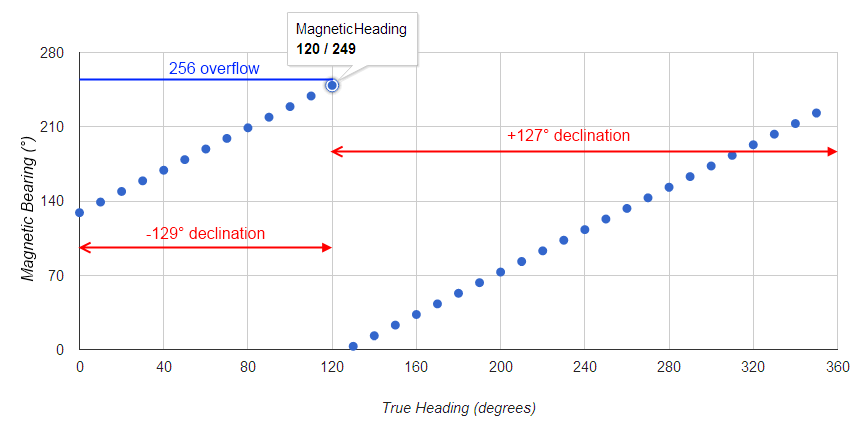The Windows Phone 7/8 emulators provide accelerometer support, but not support for the Microsoft.Devices.Sensors.Motion API.
I've created MotionWrapper and MockMotionReading classes that can provide fake data when using the emulator in debug mode. When you switch to a real device or a release build it reverts to an underlying Motion instance.
At this stage the MockMotionReading only varies the pitch, roll, and yaw and then calculates the corresponding RotationMatrix and Quaternion. The Gravity vector is left unchanged.
Ideally I'd like to use the accelerometer data to determine a Gravity vector so it could be varied during testing.
MotionWrapper
/// <summary>
/// Provides Windows Phone applications information about the device’s orientation and motion.
/// </summary>
public class MotionWrapper //: SensorBase<MotionReading> // No public constructors, nice one.
{
private Motion motion;
public event EventHandler<SensorReadingEventArgs<MockMotionReading>> CurrentValueChanged;
#region Properties
/// <summary>
/// Gets or sets the preferred time between Microsoft.Devices.Sensors.SensorBase<TSensorReading>.CurrentValueChanged events.
/// </summary>
public virtual TimeSpan TimeBetweenUpdates
{
get
{
return motion.TimeBetweenUpdates;
}
set
{
motion.TimeBetweenUpdates = value;
}
}
/// <summary>
/// Gets or sets whether the device on which the application is running supports the sensors required by the Microsoft.Devices.Sensors.Motion class.
/// </summary>
public static bool IsSupported
{
get
{
#if(DEBUG)
return true;
#else
return Motion.IsSupported;
#endif
}
}
#endregion
#region Constructors
protected MotionWrapper()
{
}
protected MotionWrapper(Motion motion)
{
this.motion = motion;
this.motion.CurrentValueChanged += motion_CurrentValueChanged;
}
#endregion
/// <summary>
/// Get an instance of the MotionWrappper that supports the Motion API
/// </summary>
/// <returns></returns>
public static MotionWrapper Instance()
{
#if(DEBUG)
if (!Motion.IsSupported)
{
return new MockMotionWrapper();
}
#endif
return new MotionWrapper(new Motion());
}
/// <summary>
/// The value from the underlying Motion API has changed. Relay it on within a MockMotionReading.
/// </summary>
/// <param name="sender"></param>
/// <param name="e"></param>
private void motion_CurrentValueChanged(object sender, SensorReadingEventArgs<MotionReading> e)
{
var f = new SensorReadingEventArgs<MockMotionReading>();
f.SensorReading = new MockMotionReading(e.SensorReading);
RaiseValueChangedEvent(sender, f);
}
protected void RaiseValueChangedEvent(object sender, SensorReadingEventArgs<MockMotionReading> e)
{
if (CurrentValueChanged != null)
{
CurrentValueChanged(this, e);
}
}
/// <summary>
/// Starts acquisition of data from the sensor.
/// </summary>
public virtual void Start()
{
motion.Start();
}
/// <summary>
/// Stops acquisition of data from the sensor.
/// </summary>
public virtual void Stop()
{
motion.Stop();
}
}
MockMotionWrapper
/// <summary>
/// Provides Windows Phone applications mock information about the device’s orientation and motion.
/// </summary>
public class MockMotionWrapper : MotionWrapper
{
/// <summary>
/// Use a timer to trigger simulated data updates.
/// </summary>
private DispatcherTimer timer;
private MockMotionReading lastCompassReading = new MockMotionReading(true);
#region Properties
/// <summary>
/// Gets or sets the preferred time between Microsoft.Devices.Sensors.SensorBase<TSensorReading>.CurrentValueChanged events.
/// </summary>
public override TimeSpan TimeBetweenUpdates
{
get
{
return timer.Interval;
}
set
{
timer.Interval = value;
}
}
#endregion
#region Constructors
public MockMotionWrapper()
{
timer = new DispatcherTimer();
timer.Interval = TimeSpan.FromMilliseconds(30);
timer.Tick += new EventHandler(timer_Tick);
}
#endregion
void timer_Tick(object sender, EventArgs e)
{
var reading = new Microsoft.Devices.Sensors.SensorReadingEventArgs<MockMotionReading>();
lastCompassReading = new MockMotionReading(lastCompassReading);
reading.SensorReading = lastCompassReading;
//if (lastCompassReading.HeadingAccuracy > 20)
//{
// RaiseValueChangedEvent(this, new CalibrationEventArgs());
//}
RaiseValueChangedEvent(this, reading);
}
/// <summary>
/// Starts acquisition of data from the sensor.
/// </summary>
public override void Start()
{
timer.Start();
}
/// <summary>
/// Stops acquisition of data from the sensor.
/// </summary>
public override void Stop()
{
timer.Stop();
}
}
MockMotionReading
//Microsoft.Devices.Sensors.MotionReading
/// <summary>
/// Contains information about the orientation and movement of the device.
/// </summary>
public struct MockMotionReading : Microsoft.Devices.Sensors.ISensorReading
{
public static bool RequiresCalibration = false;
#region Properties
/// <summary>
/// Gets the attitude (yaw, pitch, and roll) of the device, in radians.
/// </summary>
public MockAttitudeReading Attitude { get; internal set; }
/// <summary>
/// Gets the linear acceleration of the device, in gravitational units.
/// </summary>
public Vector3 DeviceAcceleration { get; internal set; }
/// <summary>
/// Gets the rotational velocity of the device, in radians per second.
/// </summary>
public Vector3 DeviceRotationRate { get; internal set; }
/// <summary>
/// Gets the gravity vector associated with the Microsoft.Devices.Sensors.MotionReading.
/// </summary>
public Vector3 Gravity { get; internal set; }
/// <summary>
/// Gets a timestamp indicating the time at which the accelerometer reading was
/// taken. This can be used to correlate readings across sensors and provide
/// additional input to algorithms that process raw sensor data.
/// </summary>
public DateTimeOffset Timestamp { get; internal set; }
#endregion
#region Constructors
/// <summary>
/// Initialize an instance from an actual MotionReading
/// </summary>
/// <param name="cr"></param>
public MockMotionReading(MotionReading cr)
: this()
{
this.Attitude = new MockAttitudeReading(cr.Attitude);
this.DeviceAcceleration = cr.DeviceAcceleration;
this.DeviceRotationRate = cr.DeviceRotationRate;
this.Gravity = cr.Gravity;
this.Timestamp = cr.Timestamp;
}
/// <summary>
/// Create an instance initialized with testing data
/// </summary>
/// <param name="test"></param>
public MockMotionReading(bool test)
: this()
{
float pitch = 0.01f;
float roll = 0.02f;
float yaw = 0.03f;
this.Attitude = new MockAttitudeReading()
{
Pitch = pitch,
Roll = roll,
Yaw = yaw,
RotationMatrix = Matrix.CreateFromYawPitchRoll(yaw, pitch, roll),
Quaternion = Quaternion.CreateFromYawPitchRoll(yaw, pitch, roll),
Timestamp = DateTimeOffset.Now
};
// TODO: pull data from the Accelerometer
this.Gravity = new Vector3(0, 0, 1f);
}
/// <summary>
/// Create a new mock instance based on the previous mock instance
/// </summary>
/// <param name="lastCompassReading"></param>
public MockMotionReading(MockMotionReading lastCompassReading)
: this()
{
// Adjust the pitch, roll, and yaw as required.
// -90 to 90 deg
float pitchDegrees = MathHelper.ToDegrees(lastCompassReading.Attitude.Pitch) - 0.5f;
//pitchDegrees = ((pitchDegrees + 90) % 180) - 90;
// -90 to 90 deg
float rollDegrees = MathHelper.ToDegrees(lastCompassReading.Attitude.Roll);
//rollDegrees = ((rollDegrees + 90) % 180) - 90;
// 0 to 360 deg
float yawDegrees = MathHelper.ToDegrees(lastCompassReading.Attitude.Yaw) + 0.5f;
//yawDegrees = yawDegrees % 360;
float pitch = MathHelper.ToRadians(pitchDegrees);
float roll = MathHelper.ToRadians(rollDegrees);
float yaw = MathHelper.ToRadians(yawDegrees);
this.Attitude = new MockAttitudeReading()
{
Pitch = pitch,
Roll = roll,
Yaw = yaw,
RotationMatrix = Matrix.CreateFromYawPitchRoll(yaw, pitch, roll),
Quaternion = Quaternion.CreateFromYawPitchRoll(yaw, pitch, roll),
Timestamp = DateTimeOffset.Now
};
this.DeviceAcceleration = lastCompassReading.DeviceAcceleration;
this.DeviceRotationRate = lastCompassReading.DeviceRotationRate;
this.Gravity = lastCompassReading.Gravity;
Timestamp = DateTime.Now;
}
#endregion
}
MockAttitudeReading
public struct MockAttitudeReading : ISensorReading
{
public MockAttitudeReading(AttitudeReading attitudeReading) : this()
{
Pitch = attitudeReading.Pitch;
Quaternion = attitudeReading.Quaternion;
Roll = attitudeReading.Roll;
RotationMatrix = attitudeReading.RotationMatrix;
Timestamp = attitudeReading.Timestamp;
Yaw = attitudeReading.Yaw;
}
/// <summary>
/// Gets the pitch of the attitude reading in radians.
/// </summary>
public float Pitch { get; set; }
/// <summary>
/// Gets the quaternion representation of the attitude reading.
/// </summary>
public Quaternion Quaternion { get; set; }
/// <summary>
/// Gets the roll of the attitude reading in radians.
/// </summary>
public float Roll { get; set; }
/// <summary>
/// Gets the matrix representation of the attitude reading.
/// </summary>
public Matrix RotationMatrix { get; set; }
/// <summary>
/// Gets a timestamp indicating the time at which the accelerometer reading was
/// taken. This can be used to correlate readings across sensors and provide
/// additional input to algorithms that process raw sensor data.
/// </summary>
public DateTimeOffset Timestamp { get; set; }
/// <summary>
/// Gets the yaw of the attitude reading in radians.
/// </summary>
public float Yaw { get; set; }
}
See Also:


















 Hold the device in front of you and sweep it through a figure 8 pattern as shown until the calibration is complete.
Hold the device in front of you and sweep it through a figure 8 pattern as shown until the calibration is complete.