When attempting to update a TFS work item I got the following error prompt:
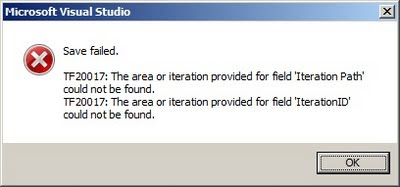
To add the new iteration from the menu: Team > Team Project Settings > Areas and Iterations...
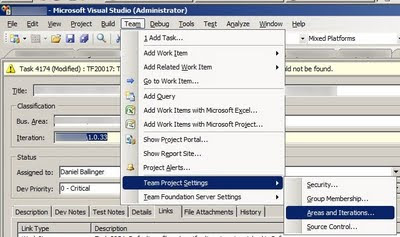
Then jump to the Iteration tab and use the "Add a child node" button.
Refreshing the TFS cached iteration list
- Close Visual Studio to release any file locks in the cache.
- Delete all the files in:
C:\Documents and Settings\[USER]\Local Settings\Application Data\Microsoft\Team Foundation\2.0\Cache
or
C:\Users\[USER]\AppData\Local\Microsoft\Team Foundation\2.0\Cache
depending on your OS.