When Custom Metadata Types were first introduced my first reaction was - What is the difference between Custom Settings and Custom Metadata Types?. Why would you use one over the other?
There is now a convenient new Trailhead module that helps answer this question with gif animations in the first unit.
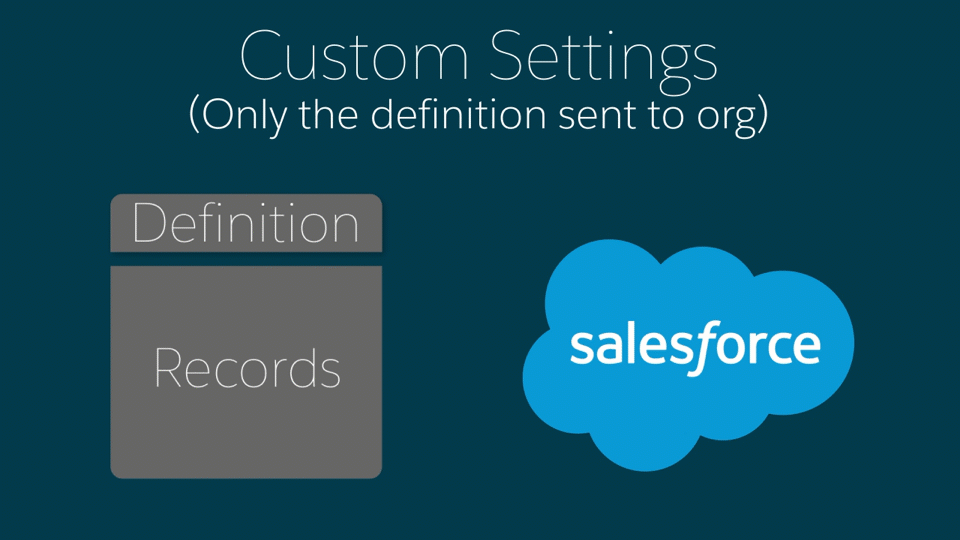
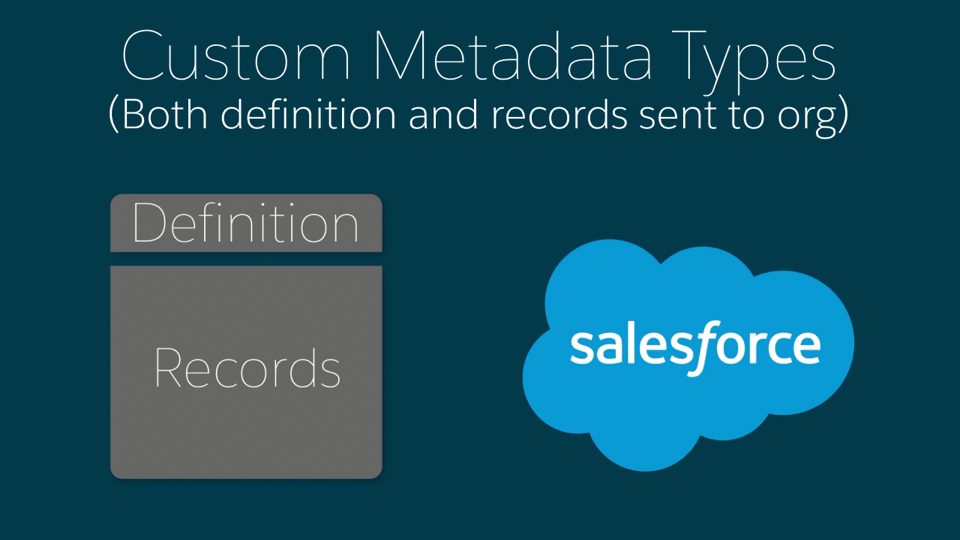
The key point from these gifs are the configuration records that represent the actual configuration. If you are currently using custom settings or custom objects to hold configuration for your org, it's well worth exploring how Custom Metadata Types can help with deployments.
Other useful areas of Custom Metadata Types you can explore in the module:
There is also some wisdom hidden away in the challenge questions (although it may not be the answer Trailhead is looking for):

See also:
